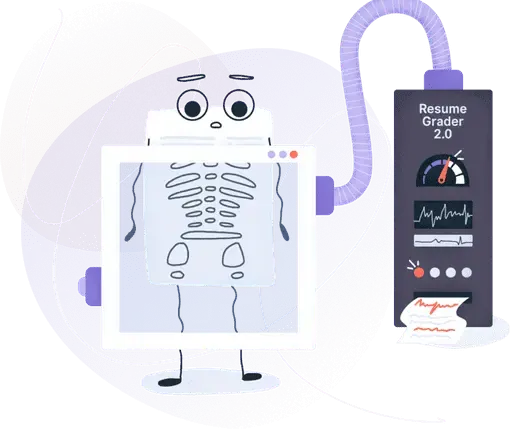Microsoft Word Skills: Example Usage on Resumes, Skill Set & Top Keywords in 2024
Including Microsoft Word as a skill on your resume suggests proficiency with essential office software and attention to detail. Discover effective resume strategies in the guide below, offering synonyms and varied expressions to present your abilities compellingly.

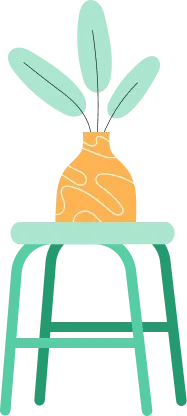
Is your resume ATS-friendly?
Drop your resume here or upload a file to find out if the skills in your resume are readable by an ATS.
Microsoft Word skill refers to the ability to effectively use the popular word processing software created by Microsoft. This skill encompasses a range of tasks from creating and editing text documents to formatting pages, inserting images, and using tools for more advanced document designs. Being well-versed in Microsoft Word can make your resume stand out, as it shows potential employers that you have the skills required to perform basic office tasks, which are essential in most work environments today.
However, simply listing "Microsoft Word" on your resume might not be as impressive as you think. This is because the ability to use Word is now commonly expected as a basic computer skill; therefore, it doesn't set you apart from other job applicants. Instead, if you have advanced skills with Word, it's better to specify what you can do, such as creating complex documents, using mail merge, or applying advanced formatting. This gives a clearer picture of your capabilities and demonstrates that you have more than just a rudimentary understanding of the software.
In this article, you will learn:
- Why adding "Microsoft Word" to your resume might not be as beneficial as you expected.
- Different ways to highlight your Word proficiency with specific examples.
- Synonyms and alternate phrases to describe your Microsoft Word skills effectively.
Misusage of microsoft word on resumes
In presenting your expertise with Microsoft Word on a resume, clarity and precision are key. Overstating your abilities or inserting Word proficiency where it's irrelevant can quickly diminish the impact of your qualifications. Remember, your goal is to convey your competence in a concise and accurate way that aligns with the job responsibilities.
Summary Section Misuse: Proficient in all aspects of Microsoft Word.
- Bullet point should provide a concise overview of qualifications, not overgeneralize skills.
Experience Section Misuse: Used Microsoft Word to write extensive company reports that revolutionized internal communications.
- Bullet point should describe the actual use case and impact without exaggerated claims.
Achievements Section Misuse: Mastered Microsoft Word to the extent of teaching other employees, elevating the company’s documentation quality.
- Bullet point should specify the scope and nature of the achievement without overstatement.
How to demonstrate microsoft word skills on your resume
- List your proficiency with Word's core functions like formatting text, creating tables, and inserting images, demonstrating your skill level.
- Highlight your ability to use advanced features like track changes, comments, and mail merge for effective document collaboration.
- Describe specific projects or tasks where you successfully used Word to complete assignments efficiently, such as designing newsletters or reports.
- Include any certifications or courses completed that are relevant to mastering Microsoft Word to show formal recognition of your skills.
- Proofread your resume to display attention to detail, ensuring it is free of errors and showcases your proficiency with Word software.
Example 1: Demonstrate microsoft word in the experience section
- •Developed and maintained a library of 150+ Microsoft Word templates for client proposals, reports, and memos resulting in a 30% reduction in preparation time.
- •Led workshops for 100+ employees on effective Microsoft Word skills, enhancing overall productivity and document quality.
- •Collaborated with IT to integrate advanced Word functionalities into daily workflows, increasing efficiency in document management by 25%.
- •Improved document workflow by implementing the use of style sets and templates in Microsoft Word, saving an average of 10 hours per week.
- •Conducted quarterly document audits, which led to a 20% increase in compliance with company formatting standards.
- •Critically reviewed and edited 500+ pages of company policies and procedures using Word tracking features for better accountability.
- •Created a centralized document center in Word, which served as the go-to for 50+ staff, improving document retrieval time by 40%.
- •Implemented document version control using Word, which drastically reduced errors and increased document accuracy.
- •Streamlined reporting processes by training staff on Microsoft Word's advanced data merging tools for monthly reports.
- Each work experience item details clear results and improvements achieved through the use of Microsoft Word skills.
- Numbers and outcomes are provided, showcasing the positive impact on the company's operations and efficiency.
- The descriptions avoid vague terms, focusing on tangible contributions and specific projects.
- Diverse work experiences emphasize various aspects of Microsoft Word, reflecting versatility in the role.
- The bullet points are comprehensive, each offering a different example of how proficiency in Microsoft Word has been applied.
Example 2: Demonstrate microsoft word in the summary section
- The summary explicitly states the applicant's years of experience, indicating depth in the field.
- Key technical skills are directly listed, which clearly shows competence in important areas relevant to the job.
- A major professional triumph is shared, showcasing the ability to make a tangible impact on business outcomes.
- The summary is written with an active voice and expresses excitement about contributing to future projects.
- There's a strategic focus on aligning the individual’s goals with that of the prospective team, highlighting a team-oriented mindset.
Example 3: Demonstrate microsoft word in the achievements section
- Uses clear and concise achievement titles for easy readability.
- Descriptions include specific metrics that quantify the individual’s achievements.
- Evidence of skill is shown through real work situations and results achieved.
- No overdone language or buzzwords, ensuring the focus remains on the factual accomplishments.
- Content is direct, factual, and free of unnecessary fluff, demonstrating value in every statement.
- Simple wording makes the achievements accessible to a wide audience.
- Written in a relatable "you" style, making the content more engaging for the reader.
What are the relevant certifications for Microsoft Word skills on resume
Here are some certifications that can validate your proficiency in Microsoft Word:
The top 5 certifications for gaining microsoft word skills expertise:
This certification demonstrates proficiency in Microsoft Office products, including Word. It is suitable for improving job prospects and showcasing advanced Microsoft Word skills.
This advanced certification shows deep understanding of Microsoft Office applications, highlighting your skills in creating complex documents, reports, and other materials in Word.
Earning this certification indicates you have the highest level of expertise in Microsoft Office programs, including a comprehensive mastery over Microsoft Word.
This is a more general certification that covers all core Office programs. It acknowledges your overall competency and can improve your employability.
While not specific to Microsoft Word, this certification includes essential skills for digital literacy. It can supplement your Word skills, affirming your ability to work effectively in a digital environment.
Top skills people add together with microsoft word skill on resume:
Microsoft Excel
PowerPoint
Microsoft Outlook
Data Entry
Typing
Grammar and Proofreading
Document Formatting
Google Docs
PDF Conversion
Email Management
Communication
Attention to Detail
Time Management
Organizational Skills
Adaptability
Problem-Solving
Teamwork
Prioritization
Multitasking
Critical Thinking
Work Ethic
Most relevant jobs for Microsoft Word skills
Microsoft Word is an essential tool in many professions where creating and managing documents are daily tasks. This software's features cater to a wide range of industries and roles.
- Administrative assistant – You'll handle correspondence, reports, and other documents.
- Content writer – Crafting articles, blog posts, and written content for various media.
- Legal secretary – Preparing legal documents, transcribing notes, and maintaining records requires precision.
- Project manager – Reporting, planning, and communication documentation are key components of the job.
- Executive assistant – Your role includes creating and editing presentations, reports, and meeting notes.
- Human resources coordinator – Word is used for creating job descriptions, contracts, and policies.
- Editor – Reviewing, revising, and formatting articles or books depend on Word's advanced features.
- Marketing coordinator – You'll produce brochures, press releases, and campaign materials.
- Academic researcher – For drafting papers, proposals, and reports, Word's referencing tools are vital.
- Customer service representative – Crafting email templates and document FAQ sections are part of your responsibilities.
Key takeaways
- Adding Microsoft Word proficiency to your resume can enhance your job prospects as it is a widely valued skill.
- Avoid common missteps such as overstating your Word abilities or focusing too much on basic functionalities instead of advanced features.
- Showcase your Microsoft Word expertise on your resume by including specific examples of your experience with the software, such as document creation, formatting, and use of advanced tools.
Make one that's truly you.